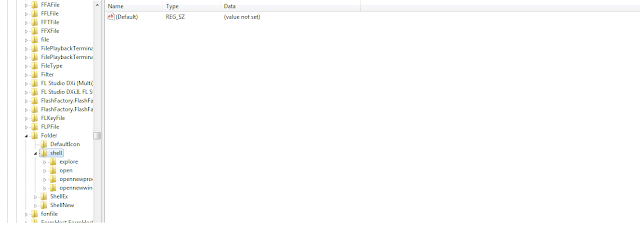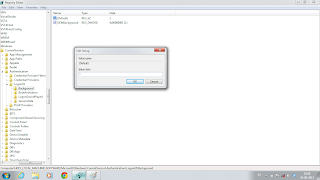We can able to schedule our messages which are needed to be sent or received at a later time,using a simple extension called BOOMERANG. You Can download this By Following The Link.
Boomerang offers you to schedule emails to automatically send in the future without needed to be in online.
By Clicking send later you can set your time and the mail will send automatically at the correct time without needing to be in online.
You can also set remainder for important messages so that it can be resend to you automatically at the desired time.
Open the message and just click boomerang button and set the needed time.
Then the message will be resend to you automatically at the desired time.
Boomerang offers you to schedule emails to automatically send in the future without needed to be in online.
By Clicking send later you can set your time and the mail will send automatically at the correct time without needing to be in online.
You can also set remainder for important messages so that it can be resend to you automatically at the desired time.
Open the message and just click boomerang button and set the needed time.
Then the message will be resend to you automatically at the desired time.














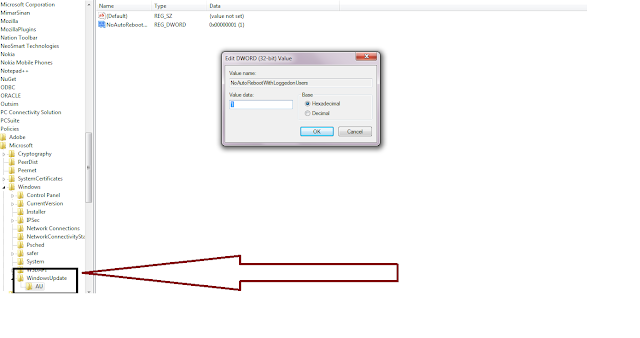











.png)
.png)