Frustrated On Automatic Reboot,Just Follow These Steps:-
Go To Run Type regedit
Then Move To HKEY_LOCAL_MACHINE\Software\policies\microsoft\windows
Then Create A New Key WindowsUpdate.And Withinn It Create Another New key AU
And Then Create A New 32 bit D_WORD Value And Name it As NoAutoRebootOnLoggedOnUsers on HKEY_LCALMACHINE\Software\Policies\Microsoft\Windows\WindowsUpdate\AU.
And Enter The Value As 1.
Thats All..
Go To Run Type regedit
Then Move To HKEY_LOCAL_MACHINE\Software\policies\microsoft\windows
Then Create A New Key WindowsUpdate.And Withinn It Create Another New key AU
And Then Create A New 32 bit D_WORD Value And Name it As NoAutoRebootOnLoggedOnUsers on HKEY_LCALMACHINE\Software\Policies\Microsoft\Windows\WindowsUpdate\AU.
And Enter The Value As 1.
Thats All..

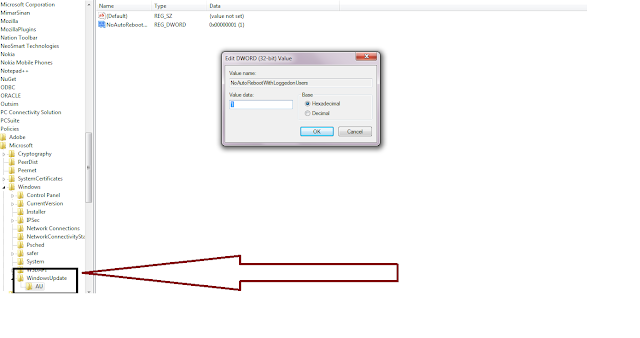
0 comments:
Post a Comment